What do I do if I forgot my BPI Trade username or password?
New BPI Trade
If you forgot your password for the New BPI Trade, you can request for a password reset through the following:
- Go to New BPI Trade (the online trading platform or the new mobile app).
- Click on the “Forgot Password” button.
- Supply the required information then click Submit.
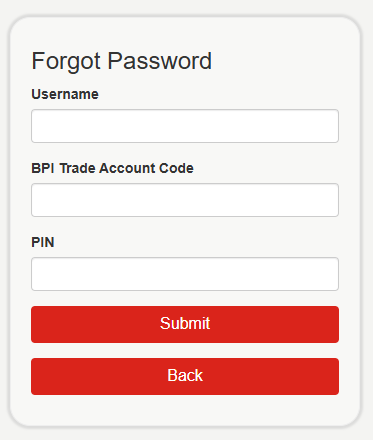
- Enter the OTP sent to your registered mobile number and nominate a new password.
IMPORTANT NOTE: Passwords must follow the following requirements:
- Must have at least 8 characters
- Must contain a combination of any 3 of the following: uppercase characters, lowercase characters, numbers, or special characters
- Special characters ! @ # $ % ^ & * ( )
- You may now log in using your new password.
If you forgot your username, you can contact us through any of the following channels:
| Email: | bpitrade@bpi.com.ph |
| Telephone: | (02) 8580-4000; select option 1 for resetting of user ID / password requests. Operating hours are from 8:30 AM to 5:30 PM daily (except weekends and holidays). |
