How do I withdraw funds from my BPI Trade account?
Via New BPI Trade
1. Login to your New BPI Trade Online account.
2. On the main dashboard, click Services, then eWithdrawal.
3. Click Withdrawal Request, enter Amount to Withdraw.
Note: Please ensure that no commas are used.
4. Beside Withdrawal Details, click Terms & Conditions. Attached image below as reference.
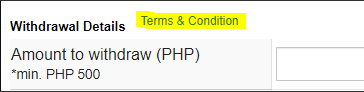
5. Tick Acknowledge, then Submit.
6. Input your 6-digit Trading Pin, then Submit.
Via New BPI Trade App:
1. Tap on the

on the top left corner of the app then tap eServices.
2. This will open the eWithdrawal screen.
3. Click Withdrawal Request, enter Amount to Withdraw.
Note: Please ensure that no commas are used.
4. Beside Withdrawal Details, click Terms & Conditions. Attached image below as reference.
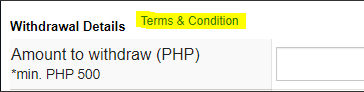
5. Tick Acknowledge, then Submit.
6. Input your 6-digit Trading Pin, then Submit.
Important Note:
- The Amount to Withdraw cannot be greater than the Withdrawable Amount.
- Advisable to keep at least PHP 1000.00 in your BPI Trade Settlement Account to cover the monthly ADB of PHP 500.00 and any Philippine Depository & Trust Corporation (PDTC) Fee of 0.000027777% for daily peso market value of your holdings which is subject to 12% Value Added Tax (VAT).
