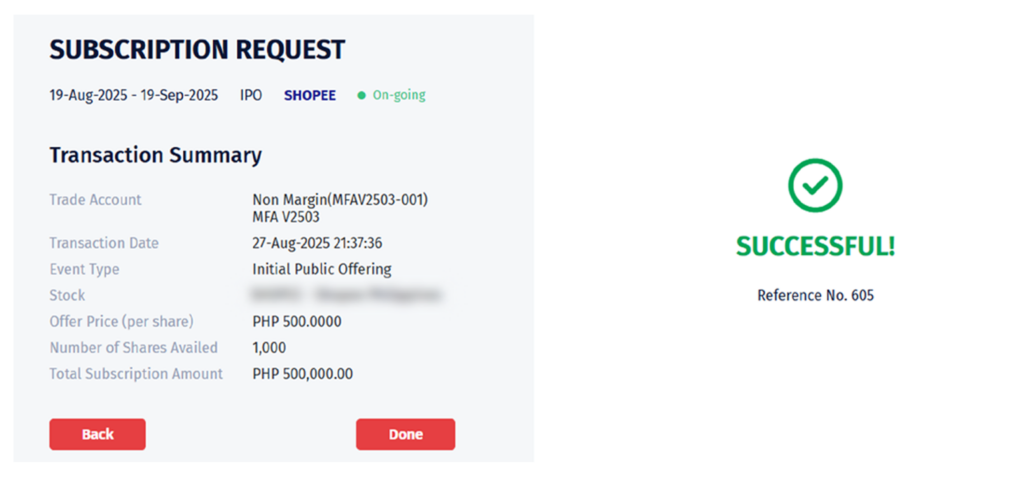How do I subscribe to an ongoing offering via the New BPI Trade:
1. Log in to trade.bpi.com.ph
2. On the main dashboard, go to Services then click eReserve
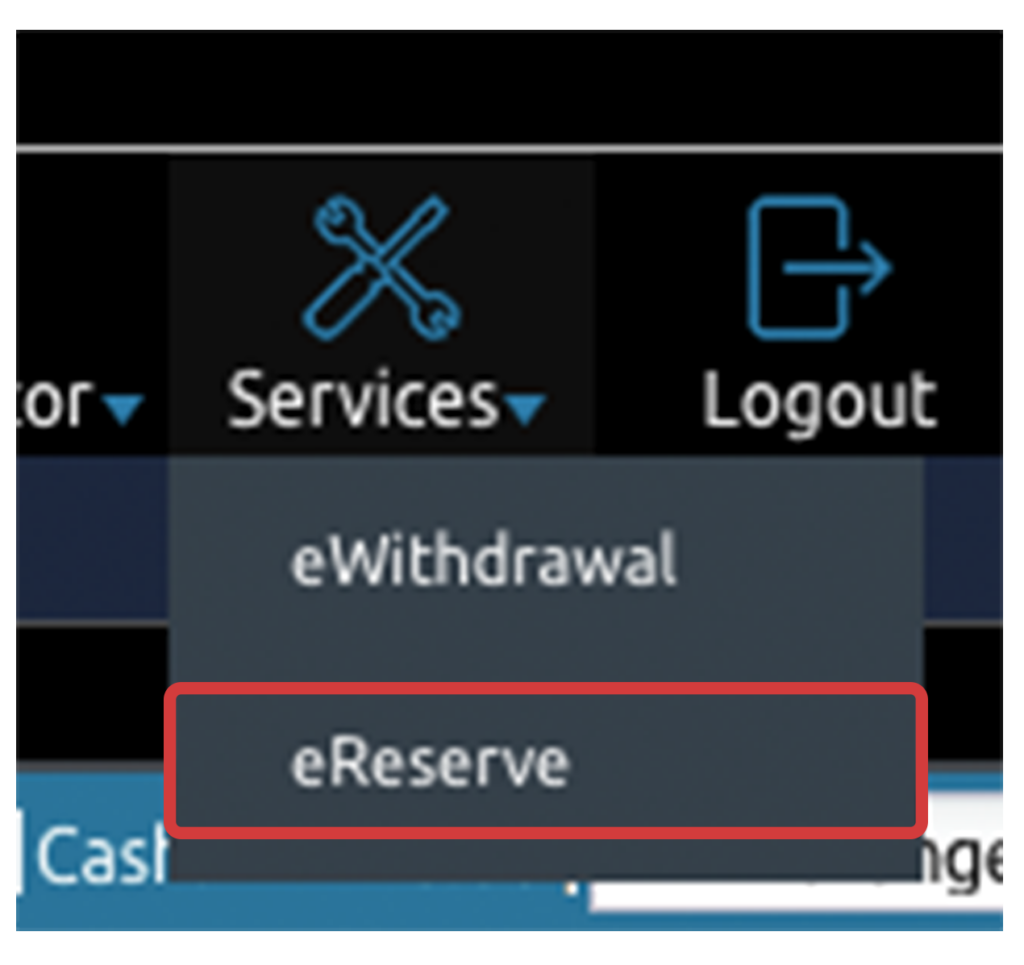
3. Select from list of Available Offerings
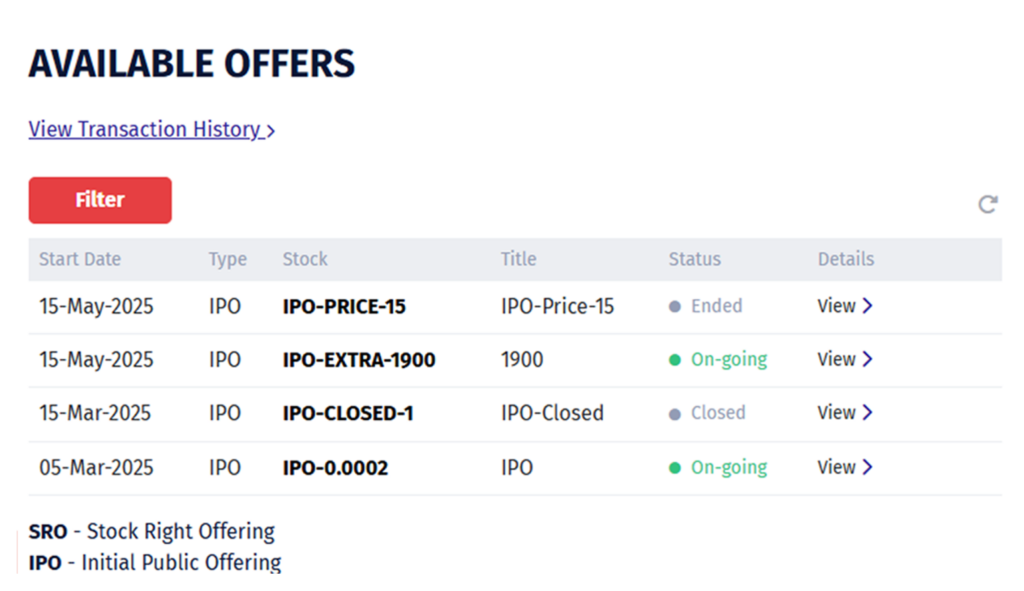
4. Accomplish the subscription request form
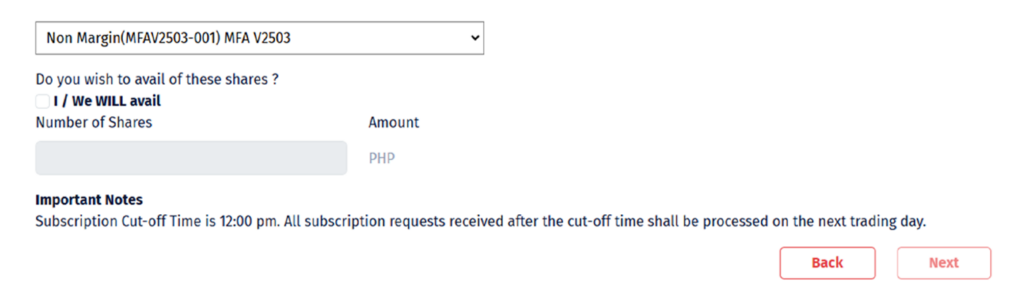
5. Read and accept the Terms and Conditions
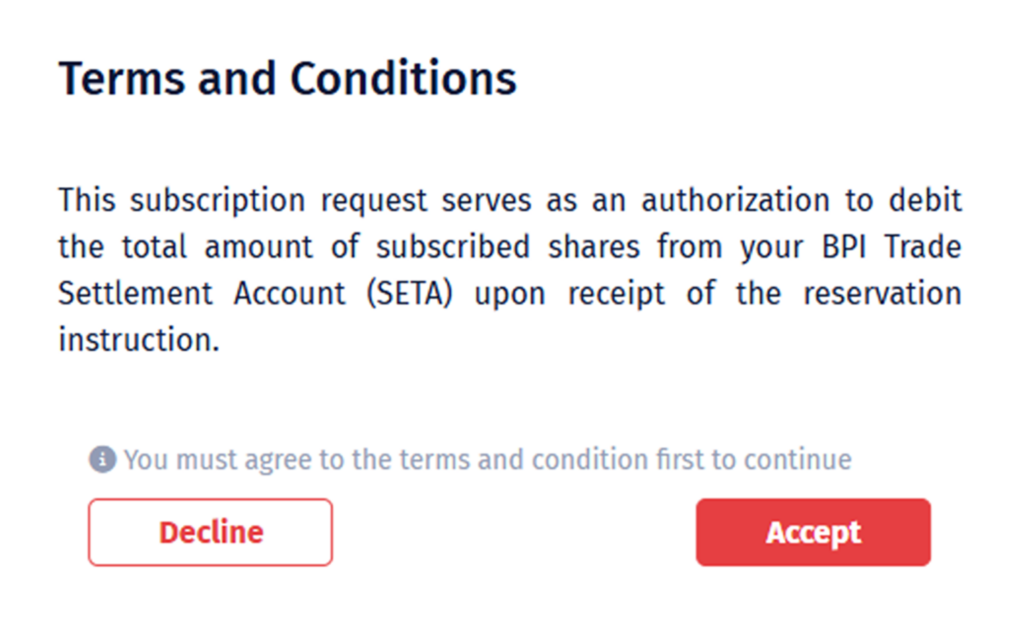
6. Enter your Trading Pin and complete your request. You will receive an allocation result via email shortly after the subscription period ends.