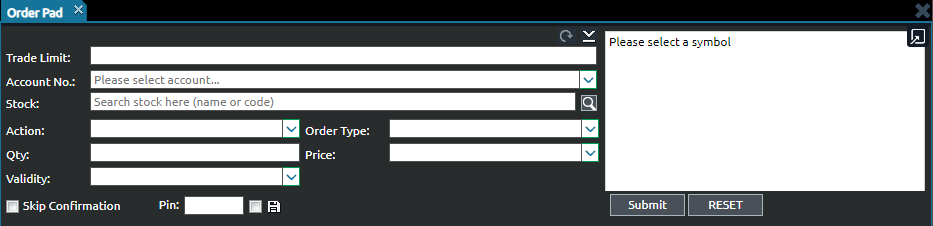How do I place my Order on the New BPI Trade Online Platform?
There are four (4) ways to place an order:
- Via the Hotkeys – By default, F1 is set for Buying and F2 is set for Selling. You may also set your own hotkeys as you like.
- Via the Function Menu Bar – Click the Buy or Sell icons. This will activate the Order Pad.

- Via the Quotes Screen
You may double click the Bid.Qty or Bid Price of the stock to Sell.
You may double click aside from the Bid.Qty or Bid Price of the stock to Buy.
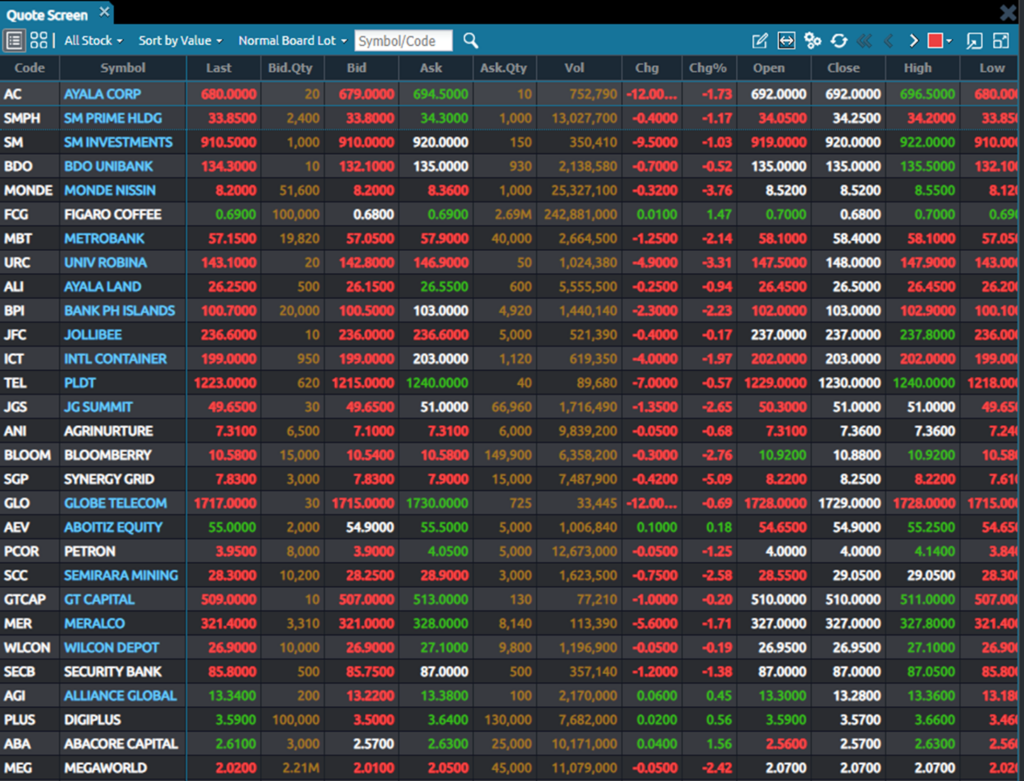
- Lastly, if you already have the Order Pad on your layout, you can enter your orders directly.