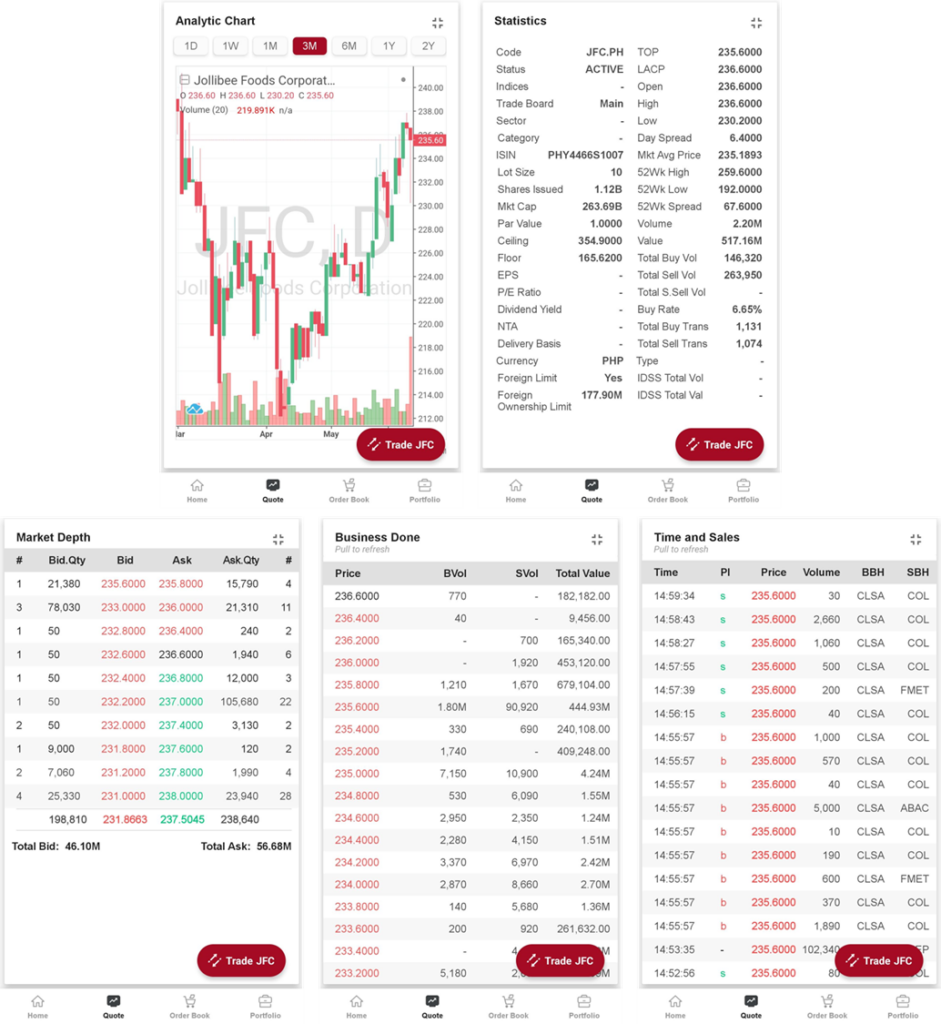How do I navigate the Stock Info screen on the New BPI Trade App?
You can go to the Stock Info screen via 3 ways:
- Tap on the
 on the upper left corner of the app then search the stock you wish to view.
on the upper left corner of the app then search the stock you wish to view.
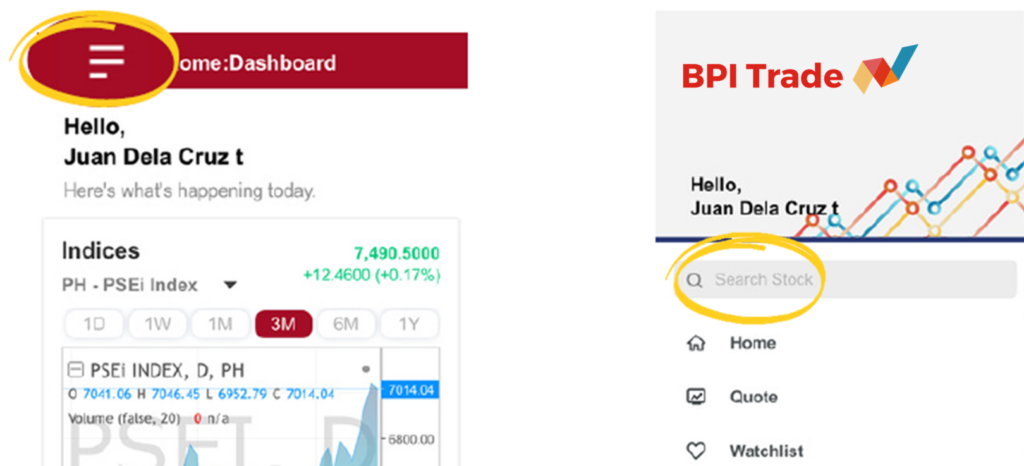
- On the Quotes screen, tap on the stock you wish to view.
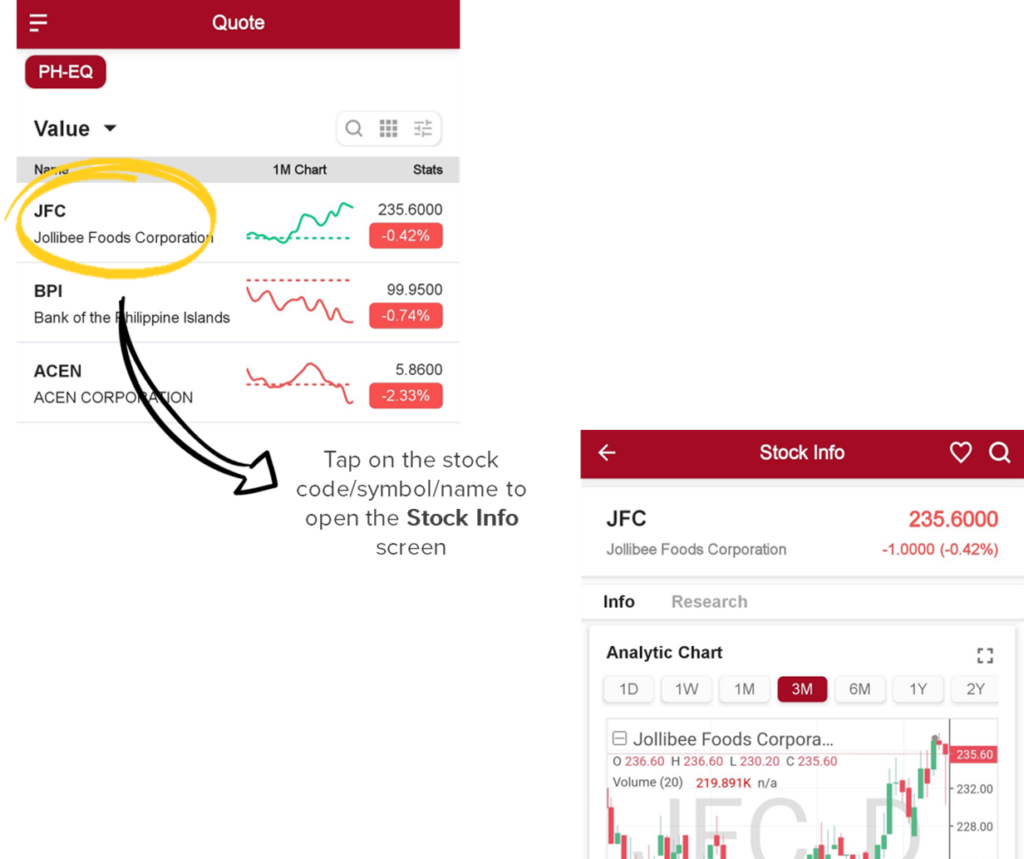
- On the Watchlist, tap on the stock you wish to view.
On the Stock Info screen, you can see the following: