How do I navigate the Quotes screen on the New BPI Trade App?
To go to the Quotes screen, tap the Quotes icon on the lower portion of the app.
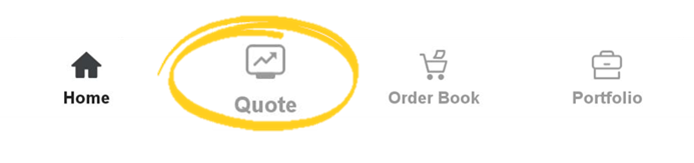
The Quotes screen shows the stock, it’s 1-month chart, last price, and day change.
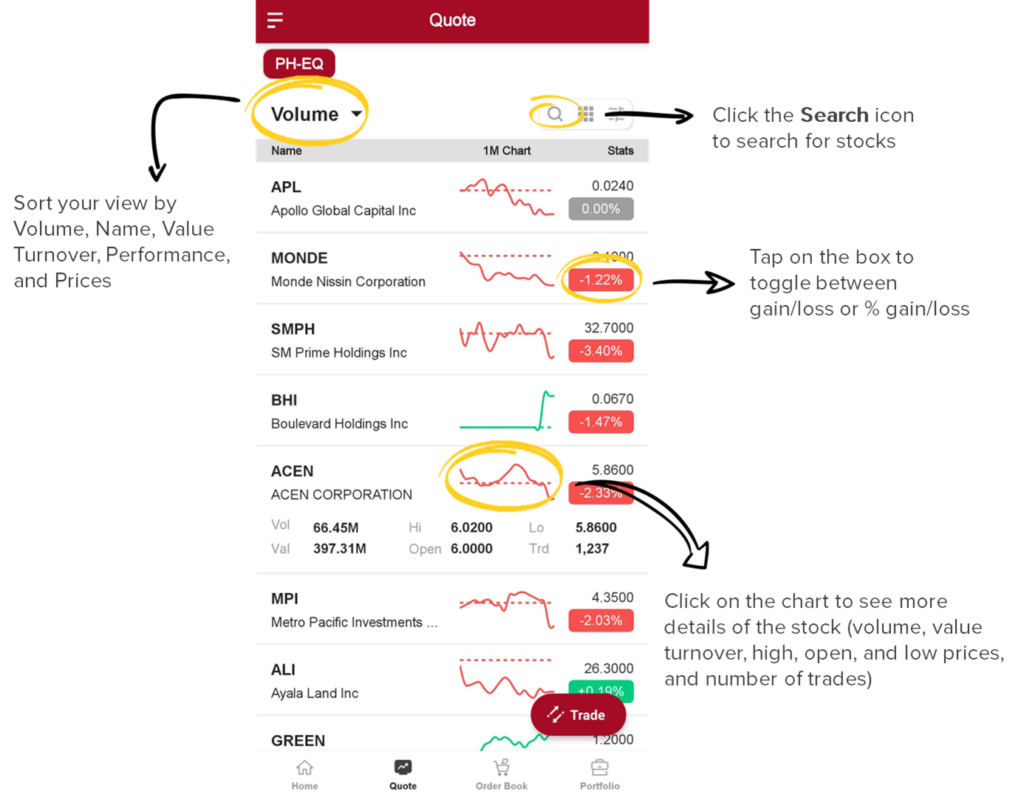
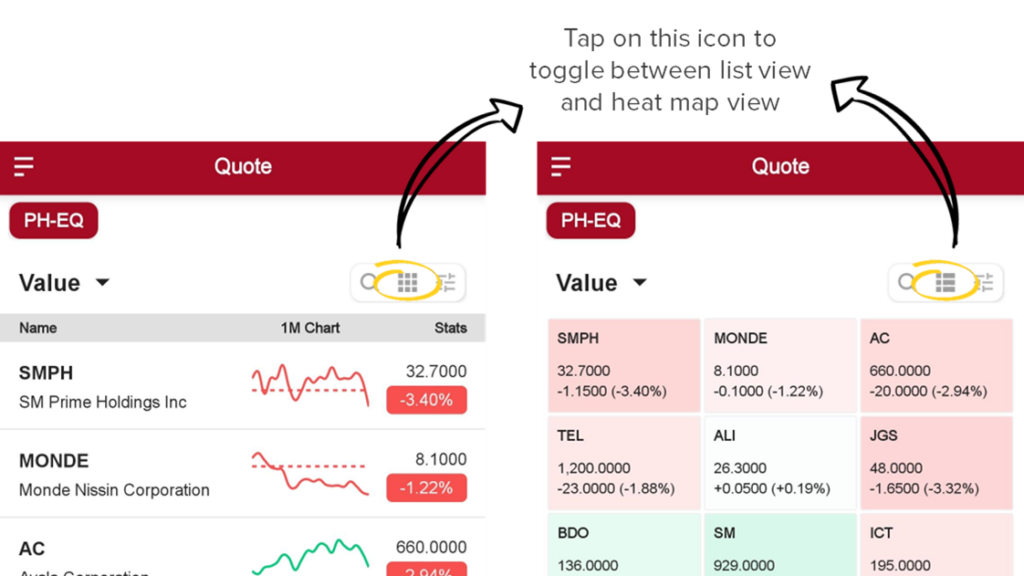
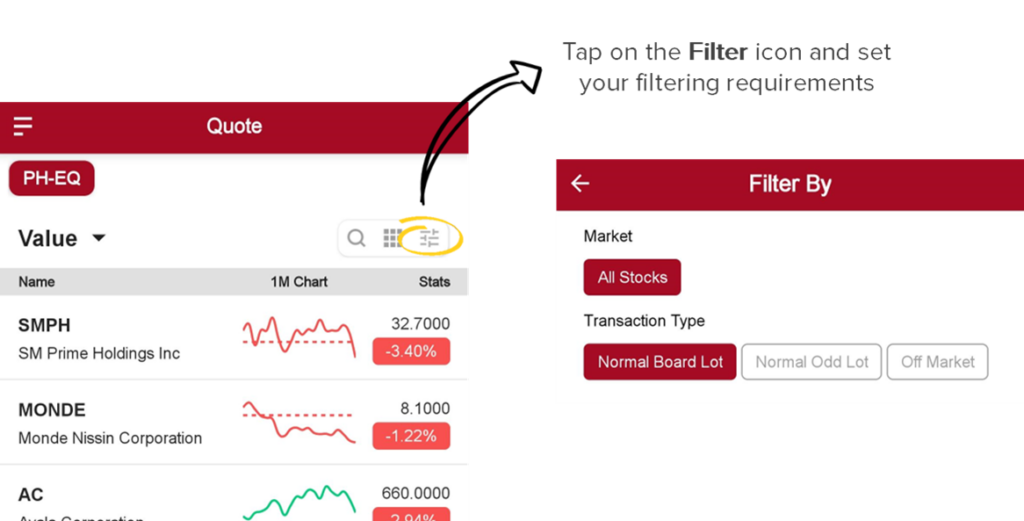
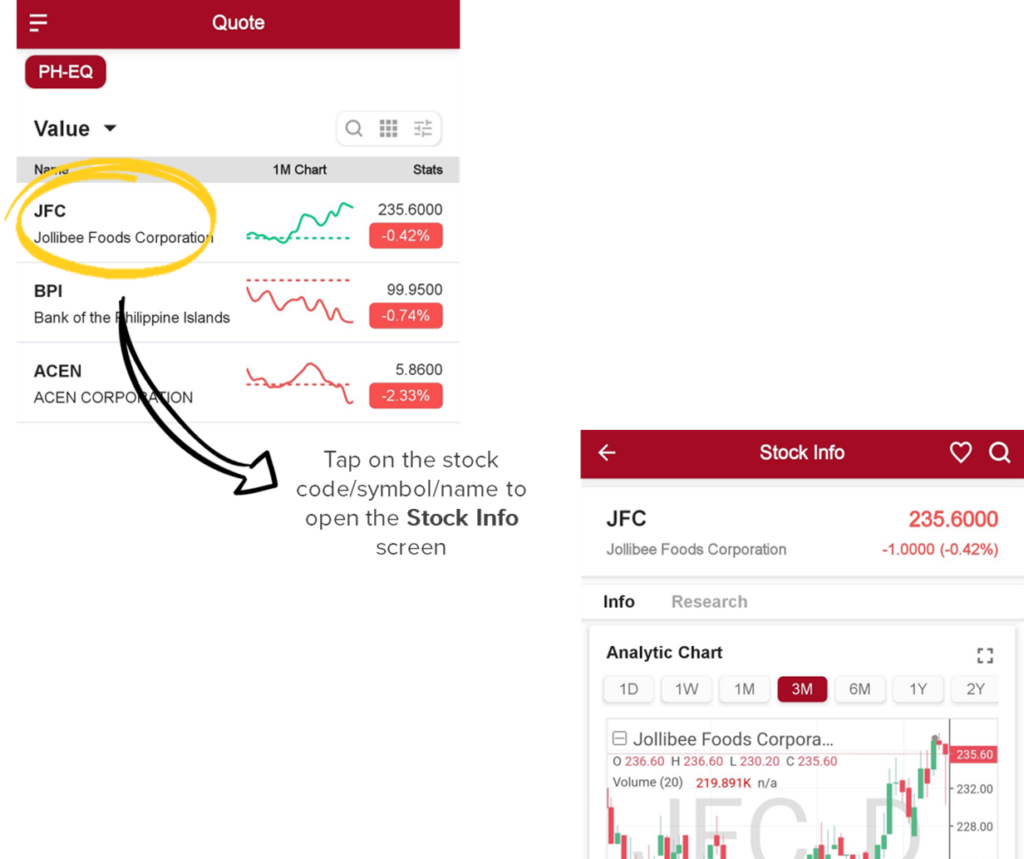
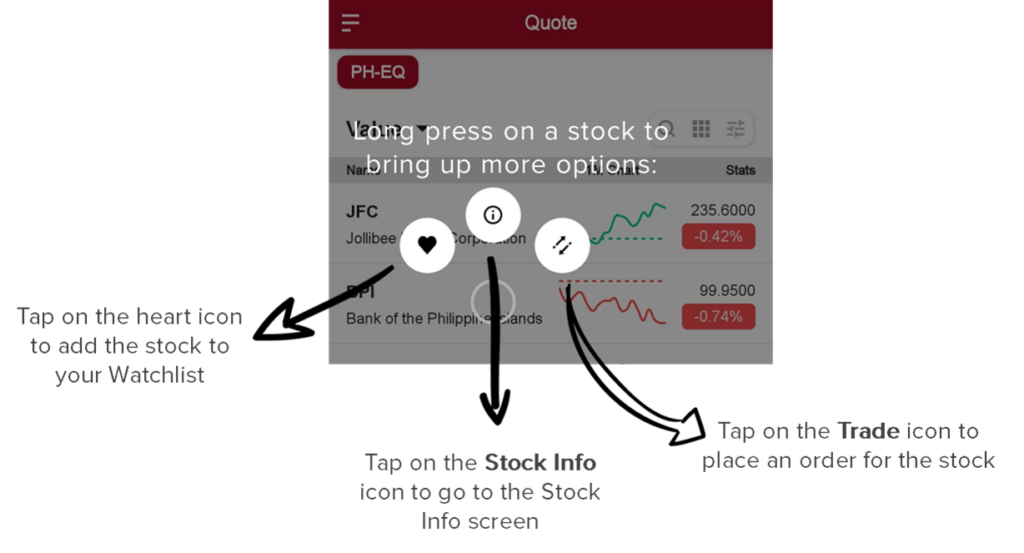
To go to the Quotes screen, tap the Quotes icon on the lower portion of the app.
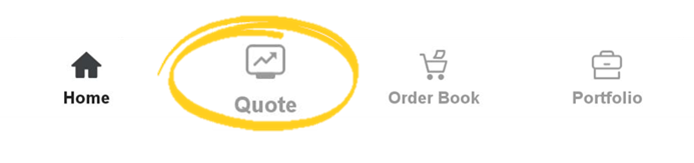
The Quotes screen shows the stock, it’s 1-month chart, last price, and day change.
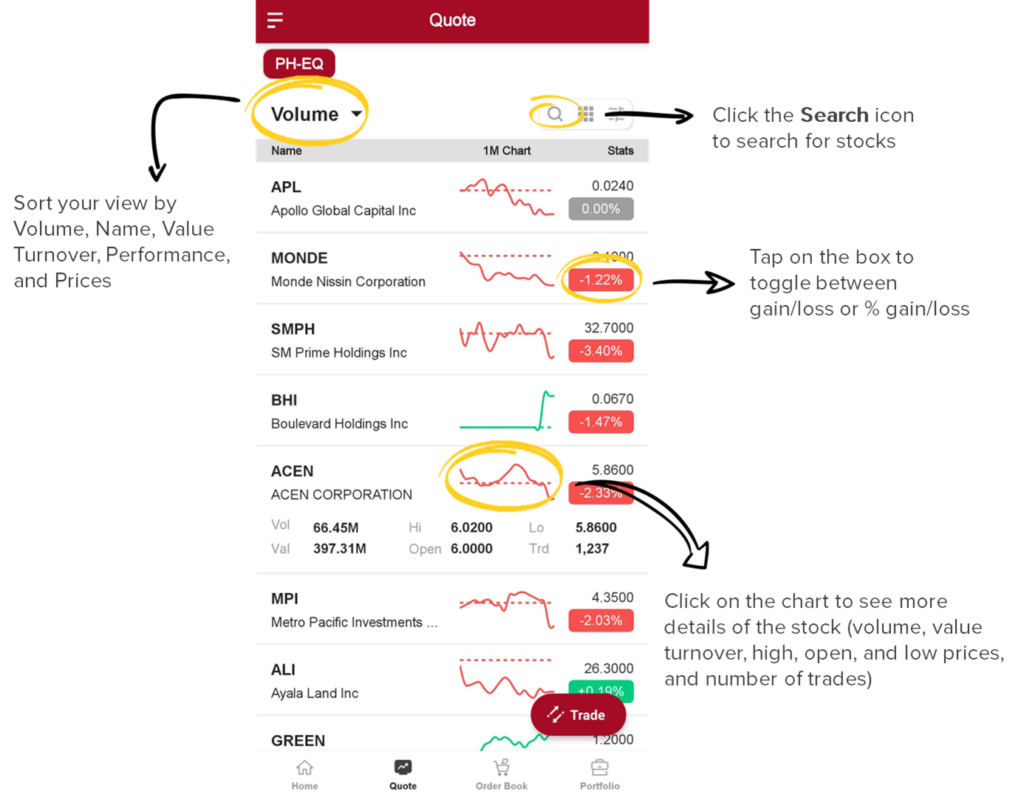
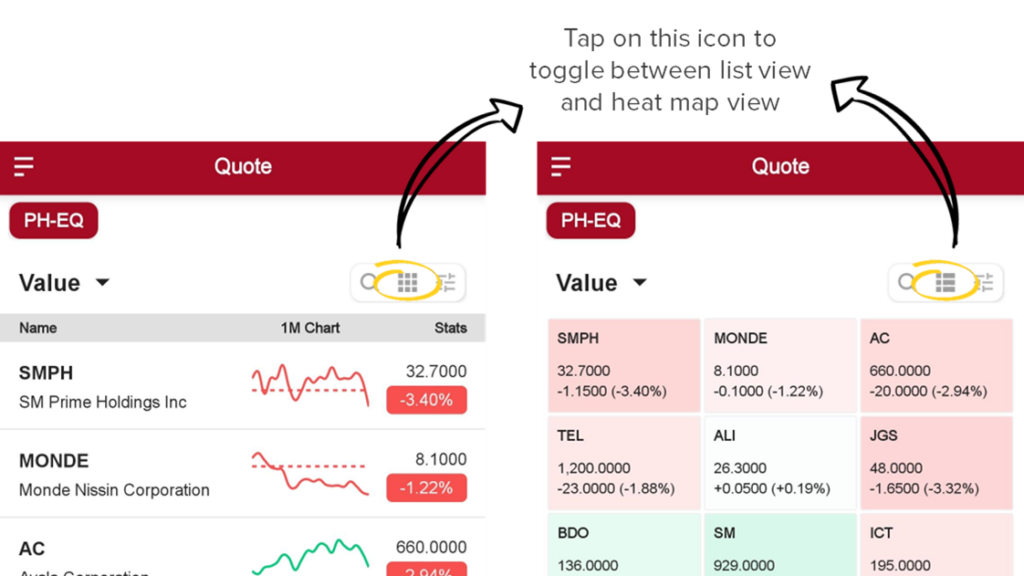
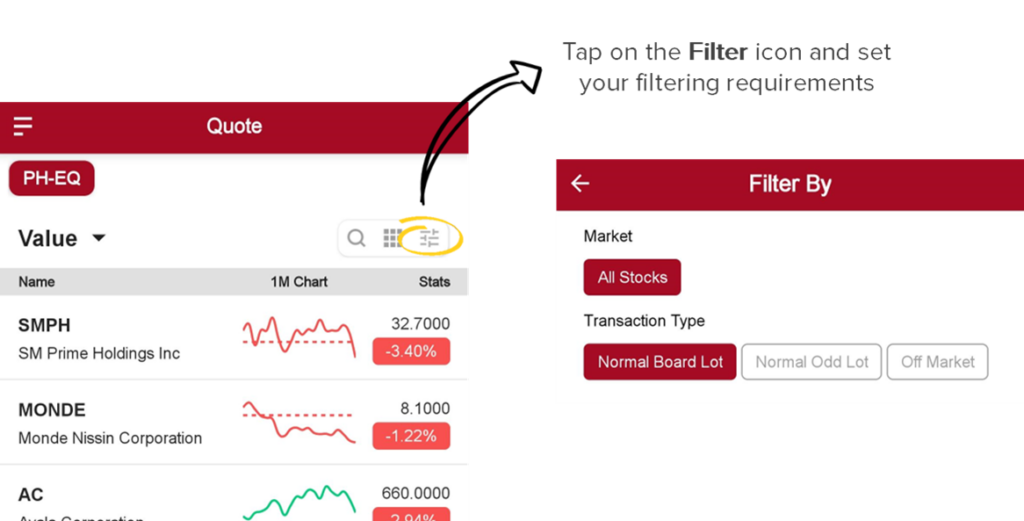
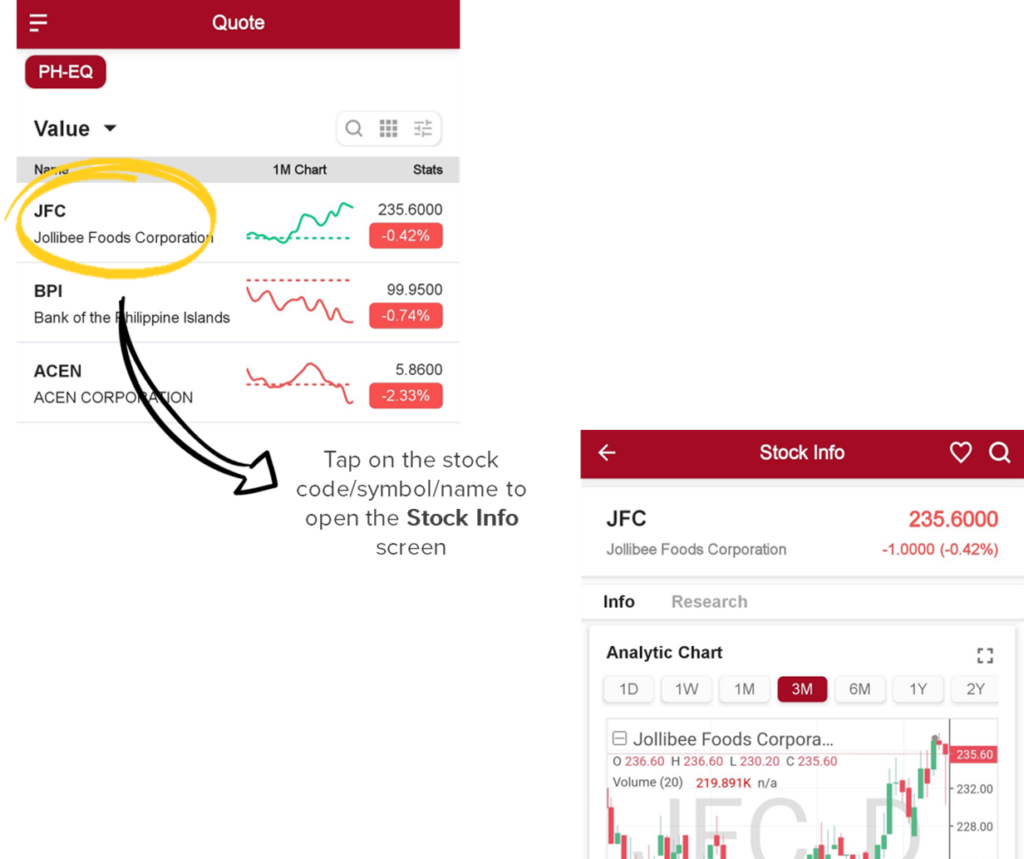
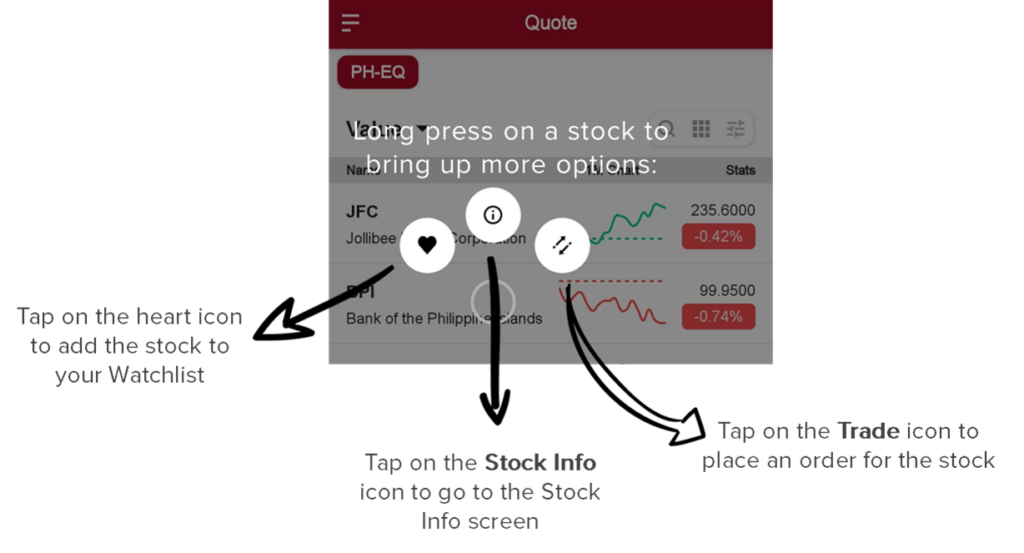
For inquiries, send us a message at bpitrade@bpi.com.ph or call our hotline at 8580 4000
23rd Floor, Ayala Triangle Gardens Tower 2, Paseo de Roxas cor. Makati Avenue, Makati City, Philippines 1226
BPI Trade is the online trading platform of BPI Securities Corporation (BPI Sec).
BPI Sec is a trading participant of the Philippine Stock Exchange, Inc. (PSE), a member of the Securities Clearing Corporation of the Philippines (SCCP) and Securities Investors Protection Fund (SIPF), and regulated by the Securities and Exchange Commission (SEC) and the Capital Markets Integrity Corporation (CMIC).
Copyright © 2023 BPI Sec. | All rights reserved. | Financial Consumer Protection | Data Privacy
We use cookies to improve your experience and provide you with better services. By continuing to browse our website, you agree to our privacy policy.